Replenishment Journals are used to calculate the Purchase Order and Transfer Order proposals for Replenishment based on the current stock situation and the demand in the stores. The calculation of the journals depends on the Replenishment Item Quantity table, which needs to be calculated up front.
Each Journal has a Template and a Batch:
- The Template defines what should be calculated in the Journal and it provides filters for items, stores, vendors, and more.
- The Batch defines when the Journal should be calculated.
Refer to the topics Replenishment Templates and Replenishment Batchfor a more detailed description of the fields in these tables.
Add Items to Journal
The journal can be populated by manually adding lines to the journal by executing the function Add Items to Journal:
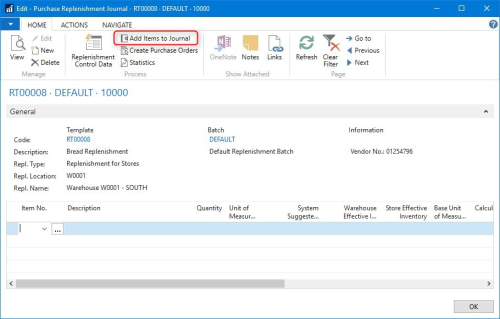
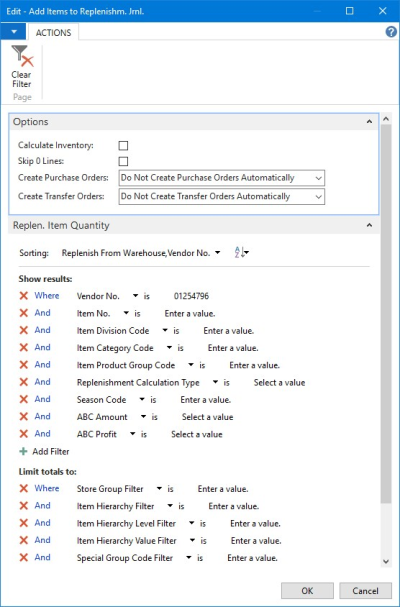
If you select the Calculate Inventory option, the system recalculates the Replenishment Item Quantity table before executing the Replenishing Process of adding items to the Replenishment Journal.
If you select the Skip 0 Lines option, the Replenishment Process will not insert lines if the result of the calculation is 0.
Tip: It is advisable not to skip 0 lines when logging the replenishment result, as it is not possible to look at the Replenishment Log unless the record exists in the journal.
The process steps through the Replenishment Item Quantity table according to the filtering in the Replenishment Template/Add Items to Journal function. The report inherits the filtering from the Replenishment Template record, but the buyer can alter the filtering for that specific execution of the Replenishment Journal.
Note: The Replenishment Journal can also be populated by using the Scheduler. It is convenient for companies to have the Replenishment Item Quantity calculation and population of the Replenishment Journals to be scheduled to run overnight, so that everything is ready for the buyer when he or she shows up for work.
The Replenishment Batch record is used to control when the Replenishment Journal should be populated by the Scheduler Job. Irregular Replenishment Journals are set to Manual and the buyer executes them as needed.
Replenishment Journal Lines
The Replenishment Journal Lines show the items that the Add Items to Journal function created and each line is a total line for the item number. You can access the Replenishment Journal Detail records by drilling down the Quantity column in the Replenishment Journal Lines. The detail lines show the quantities per individual store/location and variant.
If you change the value of the Quantity field, the system changes the quantity of the Replenishment Journal Detail records according to the proportion of the previous quantity in the records.
If you create a record manually to the journal, you must also create the Replenishment Journal Detail lines for each store/location and variant. The total quantity of the detail lines will update the quantity of the journal line when you exit the detail lines.
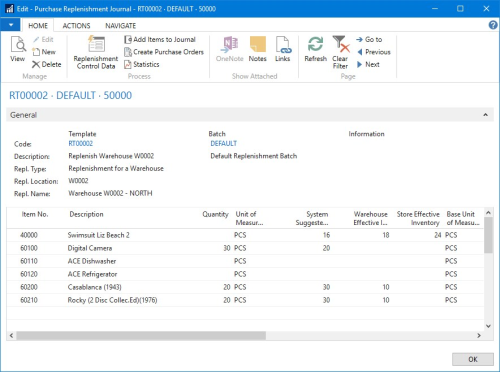
Replenishment Log Lines
If you want to check in detail the single calculation steps the system performed, this can be done in Calculation Log Lines.